ScaleFactorBug
I am working on some changes to cm to make it work properly with meshes that have collapsed elements, but there is a problem with my code which I need some advice on.
My test mesh has two collapsed elements adjacent to each other:
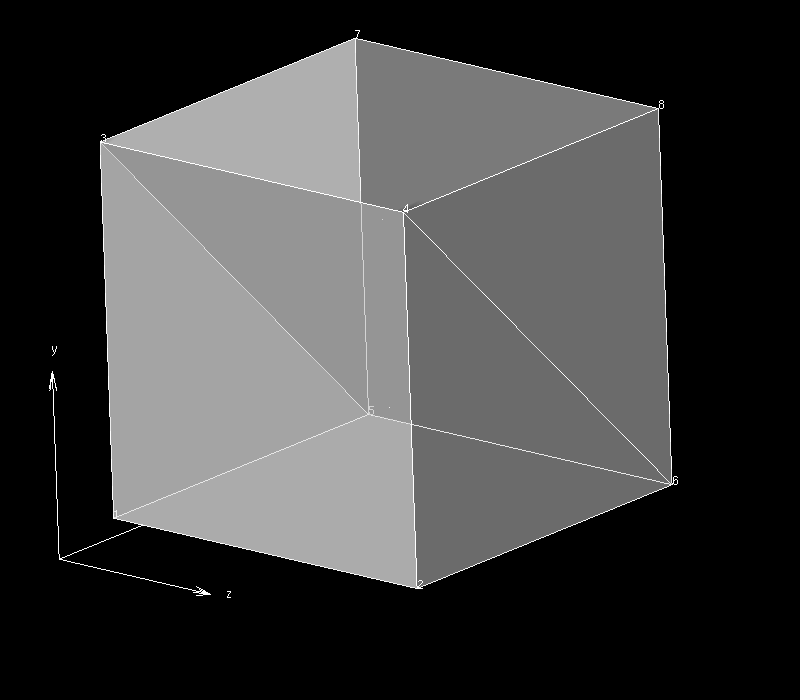
When updating derivatives using fem update node derivatitive n the default behaviour is to use the average of all versions of a node and when updated with this command the mesh looks like this:
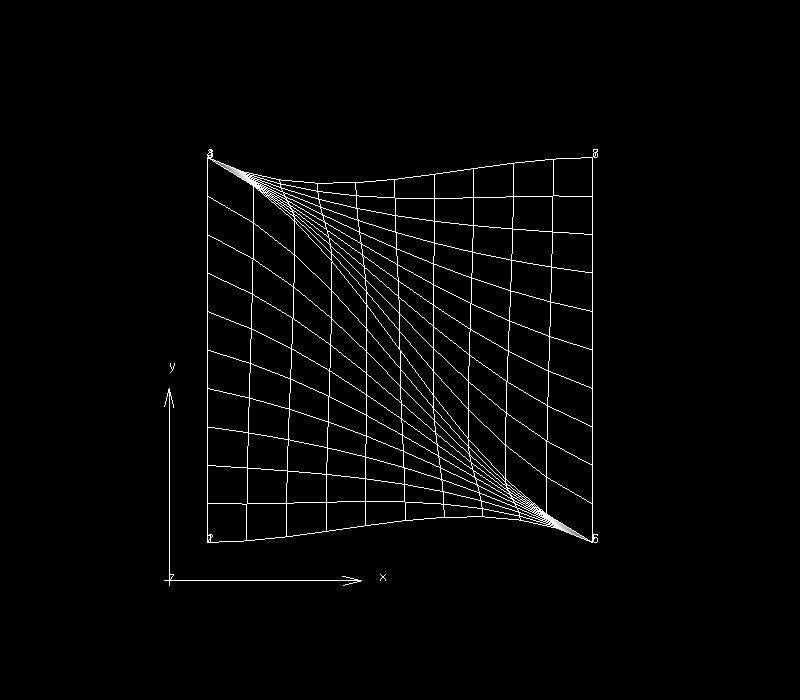
For some meshes this updating distorts the initial mesh such that fitting becomes impossible so I have added a command fem update node derivative n versions individual which has the following, desired, effect:
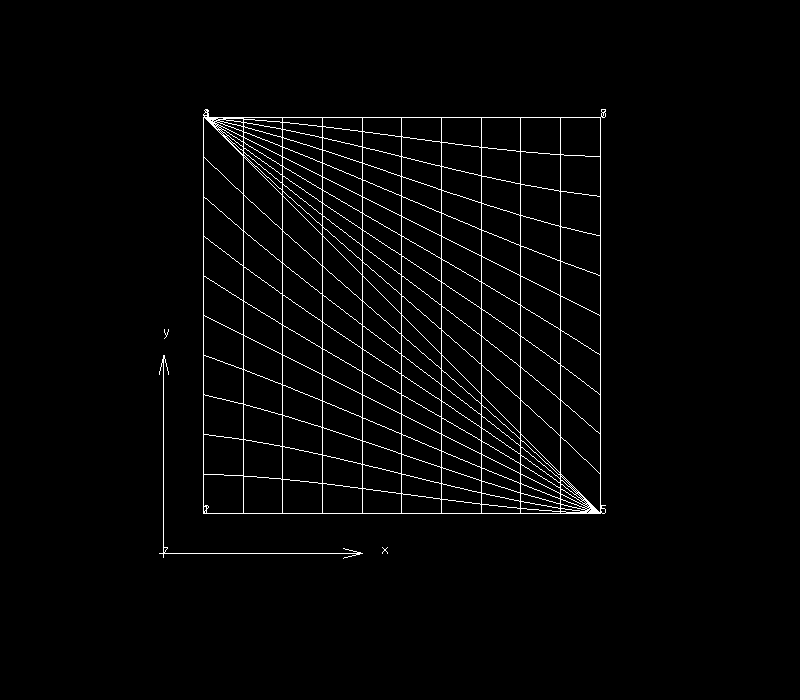
Also I am using a modified version of fe02/DLSE.f which sets some scale factors to zero for collapsed elements to ensure that the correct interpolation formula is used.
The problem with the command that I have added is that the scale factors for one of the lines on the collapsed elements are not updated, as shown in these images:
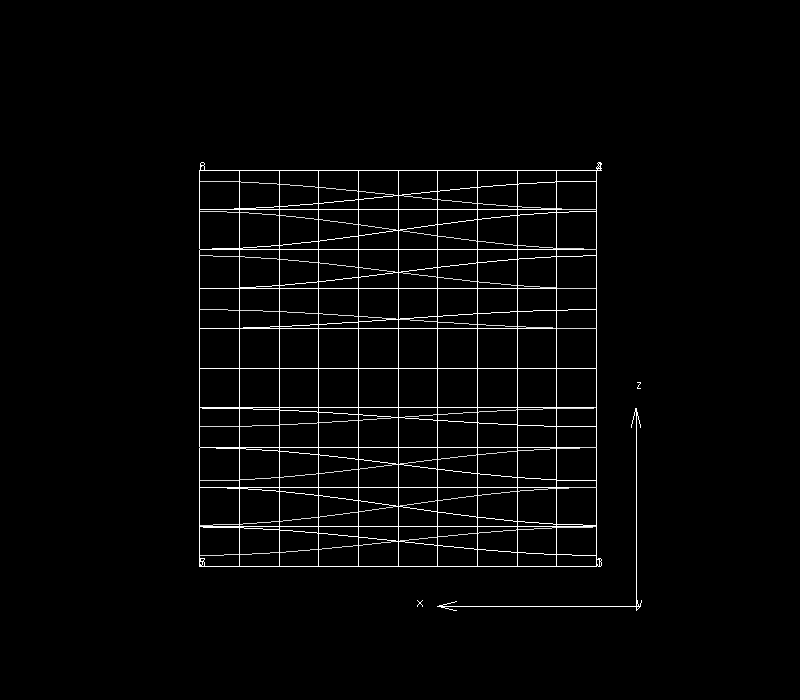
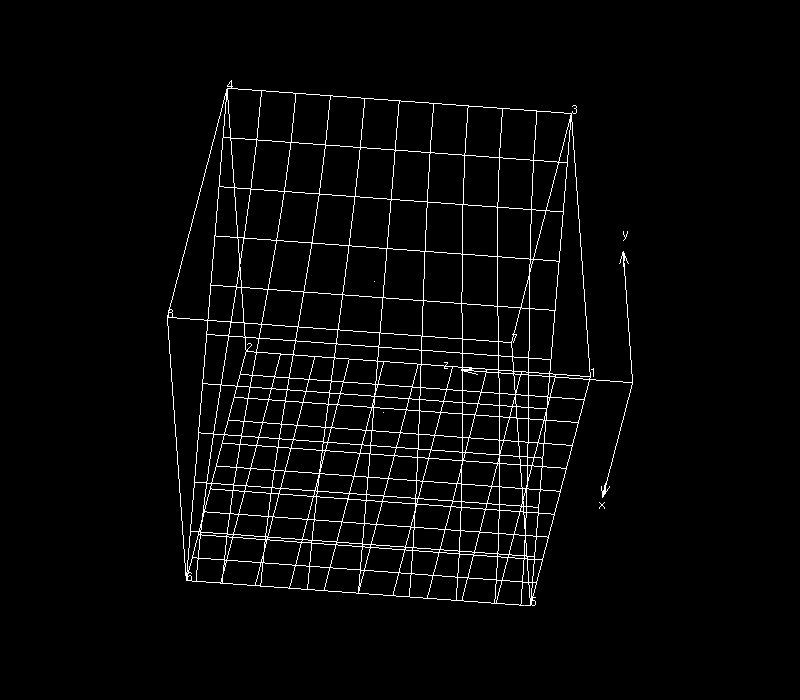
The scale factors for one of the versions of the collapsed line have not been updated.
Where should I be looking to find out what might be causing this?
